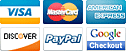We have many ways to let you pay for your purchase.
- For the member of feltbobs.com.
If you want to save your purchase records on feltbobs.com, you should go login page to register
your account. Then you can choose your payment methods.
- Pay by PayPal Account.
- Pay by check or money order.
- Pay by Google Checkout.
- Pay by Credit Card.
If you do not want to be registered with feltbobs.com, you can directly choose your payment methods.
You will be brought to the Shopping cart contents page when you complete your purchase.
-
If you are registered with feltbobs.com.
- Click Checkout Button [Checkout] in the shopping cart contents page, you will be brought to: Welcome, Sign In page.
- Sign in or Register your new membership, then click [Login] or [ Submit ]. You will be back on the Shopping Cart content page again.
- In the shopping cart contents page, click the Checkout button again [Checkout], choose the [Check out with PayPal], then follow the steps on this web page.
- If you do not want to be
registered with feltbobs.com .
- Click PayPal Express Checkout Button, [Check out with PayPal] in shopping cart contents page, you will be brought to the PayPal login page.
- Sign in or Register your new membership with PayPal, then click [Login] or [ Submit ]. Then follow the steps in PayPal web pages.
When you complete your purchase, you will be brought to the Shopping cart contents page.
- Click Checkout button - [Checkout] in the shopping cart contents page, you will be brought to: the Welcome, Sign In page.
- Sign in or Register your new membership with feltbobs.com, then click [Login] or [ Submit ]. You will be back to: the Shopping Cart content page.
- In the shopping cart contents page, click the Checkout button - [Checkout].
- In the Payment Information page. Click the radio button of Check/Money Order, then Click [ Continue ].
- Follow the steps on the web page.
- You should mail your check/Money order to JHW Enterprises LLC at P.O. Box 4105, Clifton, NJ 07012, then you are done.
- If you are registered with feltbobs.com.
- Click Checkout Button - [Checkout] in the shopping cart contents page, you will be brought to: the Welcome, Sign In page.
- Sign in or Register your new membership, then click [Login] or [ Submit ]. You will be brought to: the shopping cart contents page.
- In shopping cart contents page, click the Checkout button again, choose the [Credit card]. Credit card form on the left side, fill the form, then follow the steps on this web page and complete your payment.
- If you do not want to be registered
with feltbobs.com .
- Click PayPal Express Checkout Button, [Credit Card] in the shopping cart contents page, you will be brought to the credit card form on the left side of the page.
- Then follow the steps on credit card web pages.
Please choose the right side to log in, then make
your payment through a PayPal account.
Please fill out the form on the left side, to make your credit card payment. You don't have to have a PayPal account.

Please fill out the form on the left side, to make your credit card payment. You don't have to have a PayPal account.